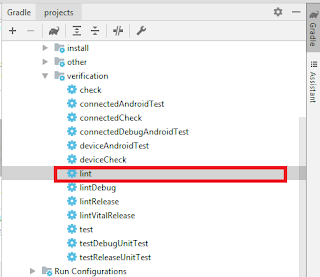In Android application development it's a standard to check and improve the code and it's quality of your app. You can easily do it with the Android Studio's built-in function, Lint.
- Android Studio 3.3.1
To use the Lint function, start your Android Studio, then press the Gradle button on the right side:
After that a smaller panel appears with several commands. Select
"<App name> / :app / Tasks / verification / lint"
command, and press it:
If you do it correctly, the Run panel will appear on the bottom of your screen with the running Lint command.
When the command run successfully, you can see the following result screen:
If your project have compile errors, you'll have a "Build failed" screen, of course.
The results saved in 2 file extensions: HTML and XML:
Open the HTML report in your favorite browsert to see the generated results: